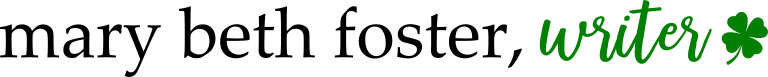Mint Hill Times Feature Photo Tutorial
I wrote and distributed the following tutorial to instruct writers on how to properly crop and size feature photos for their articles in WordPress.
Feature photos should be landscape (horizontal) and cropped to a 4:3 aspect ratio. This short tutorial demonstrates how to crop a vertical photo, but the same process can be used to crop a horizontal photo to the correct dimensions.
To crop a photo, click the “crop” button. A dotted box will appear around the photo.
In the “aspect ratio” boxes, enter 4:3. The box will resize to that ratio.
You can move this resized box.
You can also resize this box by grabbing the corner and dragging it. Just make sure the aspect ratio remains 4:3.
Once you have finished, click “crop.” ...